
UI Modernization

Unemployment Insurance Modernization Project

The State of Nevada’s Unemployment Insurance (UI) computer system is being modernized. The UI website will operate more efficiently and will be more accessible to claimants, employers and staff. Learn More
The Nevada Department of Employment, Training, and Rehabilitation (DETR) has successfully launched Phase 1 rollout of Nevada’s Unemployment Insurance (NUI) modernization project. Phase 1 only impacts the state’s employer tax/contributions site. Employers can access the new page at nui.nv.gov

Rollout 2: Unemployment Insurance and NUI Claimant Self Service (NUI CSS) – Third Quarter 2025
- Unemployment Insurance
- Claims
- Weekly Certifications
- Benefit Payments
- Adjudication
- Appeals
- NUI claimant Self Service (NUI CSS) portal
Things claimants need to know before the new system goes live:
Why are logins changing?
Logins are being updated to enhance the security measures of your NUI CSS account.
In addition to a brand-new look, NUI CSS will offer new and improved features:
NUI CSS will run on most mobile devices and desktops/laptops regardless of their operating system. NUI CSS can be displayed using ADA-compliant features incorporated into the latest version of major web browsers.
The most current version of a browser is recommended for using NUI CSS. Supported web browsers include:
- Microsoft Edge - most recent two versions
- Internet Explorer - Version 11+
- Safari - most recent two versions
- Google Chrome - most recent two versions
- Mozilla Firefox - most recent two versions
- Opera - most recent two versions
- Easier weekly claim certifications
- File an appeal online
- More benefit payment methods
- Benny - Chatbot assistant trained to answer many common claimant questions
- Easier claimant registration
- View letters sent by the agency
- Manage your name and address information
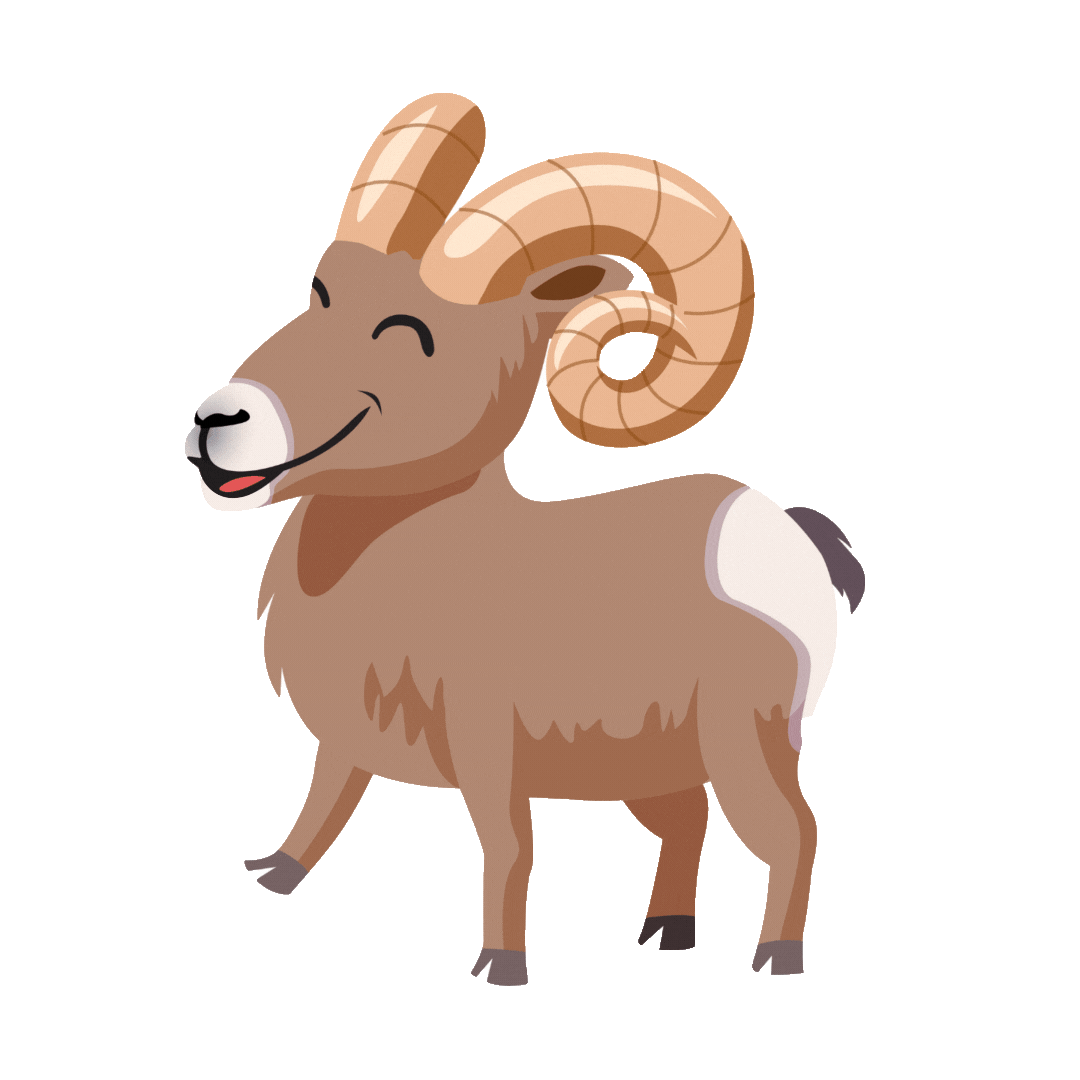
Benny fact: Did you know NUI is pronounced "new-ee"? Benny is the Chatbot assistant trained to answer many common claimant questions.
The modernization aims to make the process of filing for unemployment easier for Nevadans. The new system will collect unemployment taxes, pay benefits and process appeals. It is also designed to handle tough economic times, prevent fraud, and implement new benefit programs quickly. The funds for the project totaling 72 million dollars came from the federal government’s American Rescue Plan Act grant and have been approved for distribution by the legislature. FAST Enterprises was selected as the vendor for the UI Modernization Project. To ensure all teams are working together and meeting deadlines, DETR has also hired CSG Government Solutions, a project management consultant.

We are working hard to keep Nevadans safe from fraud.
Please review fraud information to avoid accidental fraud.
NV Relay 711 or 800-326-6868
An equal opportunity employer/program.
Auxiliary aids and services available on request by individuals with disabilities
We have added a one - time password authentication (a single-use disposable password) to submit a Public Record Request Form. *
A one-time password is a system in which a one-time user number is entered at login time in order to prevent fraud.
Please enter valid email address to send 'One Time Password'
A One Time Passcode has been sent to to submit Public record request online form reference number :
Please enter OTP below to verify your Email address. If you cannot see the email from "noreply-detr@outgoingserver.net" in your inbox, make sure to check your SPAM folder.
Title
Test
